Migrating Drupal Sites onto Drupal Clusters by Module
If you would like to migrate your Drupal site onto Drupal Clusters, the following steps may help you clear the obstables in the migration process.
1.Install Module "Backup and Migrate" in Drupal 8
Log in to your Drupal 8 site with admin user, navigate to "Extend" and click "Install new module" button.

Install the module from a URL. You can get the module download URL from https://www.drupal.org/project/Backup_Migrate The URL for downloading module is https://ftp.drupal.org/files/projects/backup_migrate-8.x-4.0.tar.gz

Navigate to "Extend" and tick the "Backup and Migrate," then click "Install"."Install" means "enable the module" here.

Now, module "Backup and Migrate" has been enabled.

2.Export Data from Drupal by Module "Backup and Migrate."
Navigate to "configuration" and click "Backup and Migrate."
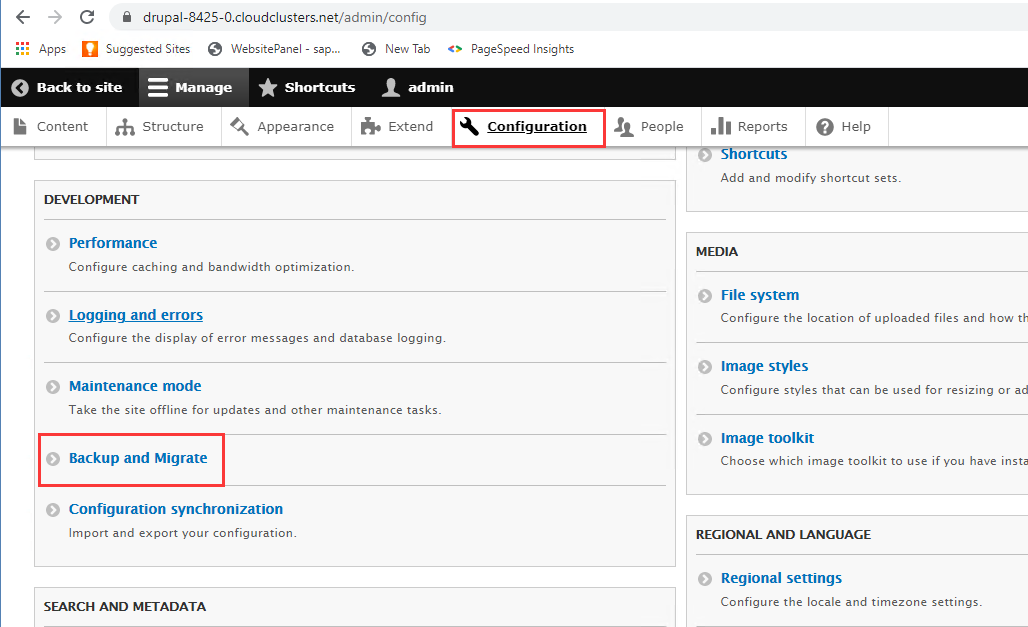
Back up the Default Drupal Database and download it.

You will get a file named in a format like "backup-**.mysql.gz"

3.Import Data into Drupal by Module "Backup and Migrate."
Log into your destination Drupal site with admin account. Install Module "Backup and Migrate" and navigate to "Configuration" and click "Backup and Migrate."

Upload the backup file you just downloaded, restore to "Default Drupal Database," then click "Restore now."


Congradulations! Restoration completes! Check and verify if your data has been imported or not. Please feel free to contact us from https://www.cloudclusters.io/contact-us if there is any problem.